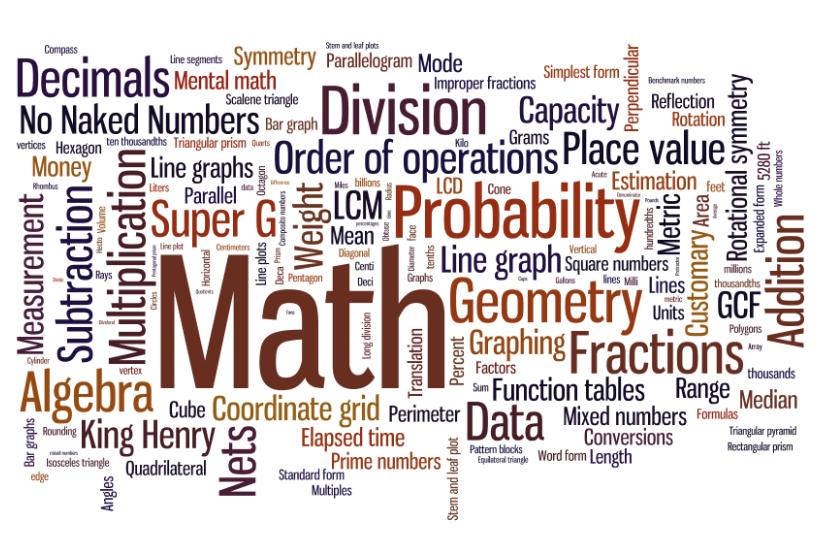The class was AWESOME! I enjoy using technology, and you showed me how I can use it effectively and efficiently in the classroom. Looking ahead, I hope that I stay diligent and on top of my game in order to use technology - I appreciated and agreed with Stephen's comment at the end of class where he shared that he hoped that he would not be the type of teacher that started a blog or web site and months go by before he inputs on his site again. I worry about that too and have realized that technology needs to become a part of my teaching ritual. Start slow, don't bite off more than I can handle and show my students, parents, fellow teachers and administrators that I am willing to spend the time to try new ideas using technology.
I reviewed my Survey Monkey comments and I liked what everyone said - feedback is important and helps me look at what I have done and how to improve. I appreciated the comment on the rubric and I concur on what someone wrote about writing a rubric for this assignment that I posted. Given that math is a series of small assignments, I tried to incorporate what I would do in total for the whole class as well as this specific assignment. I also liked receiving this feedback because I find that often times people don't like giving you feedback directly, but rather anonymously. Survey Monkey allows for this type of feedback.
Looking ahead, I know I will try and use a type of blog/website for information in the class I teach. Thank you for making the class so enjoyable and for being enthusiastic about our profession. Enjoy your summer!